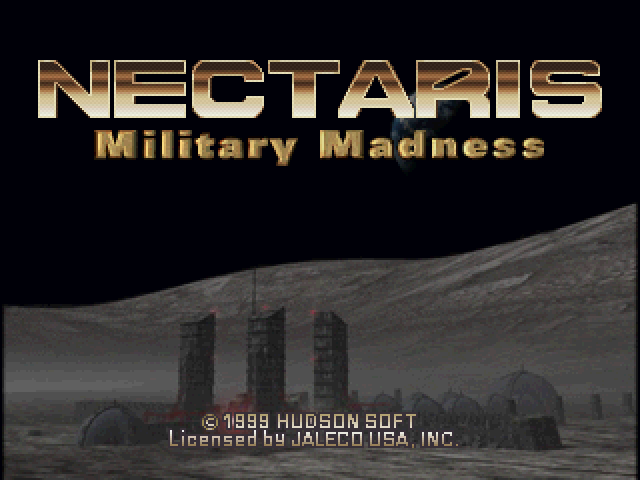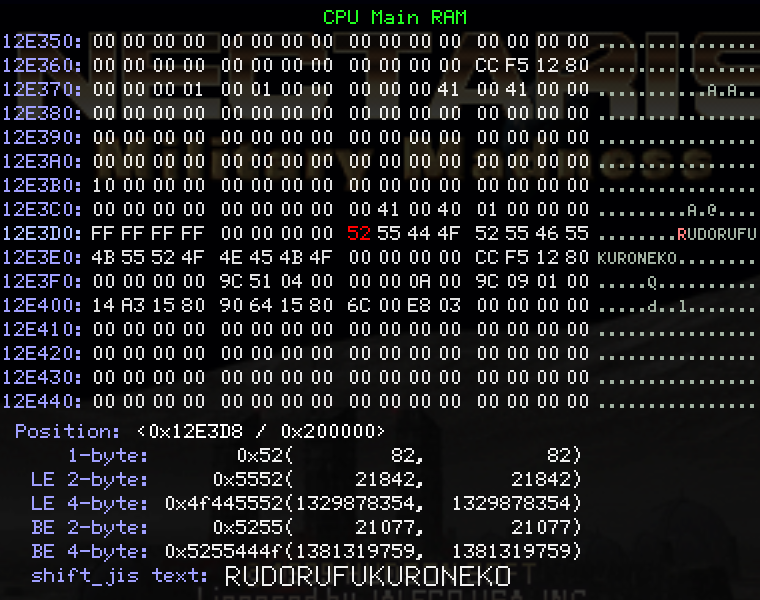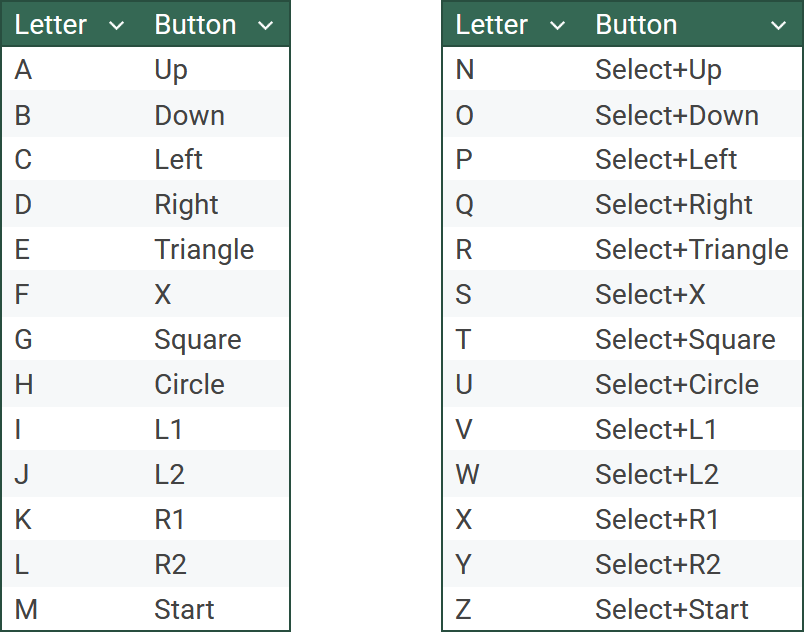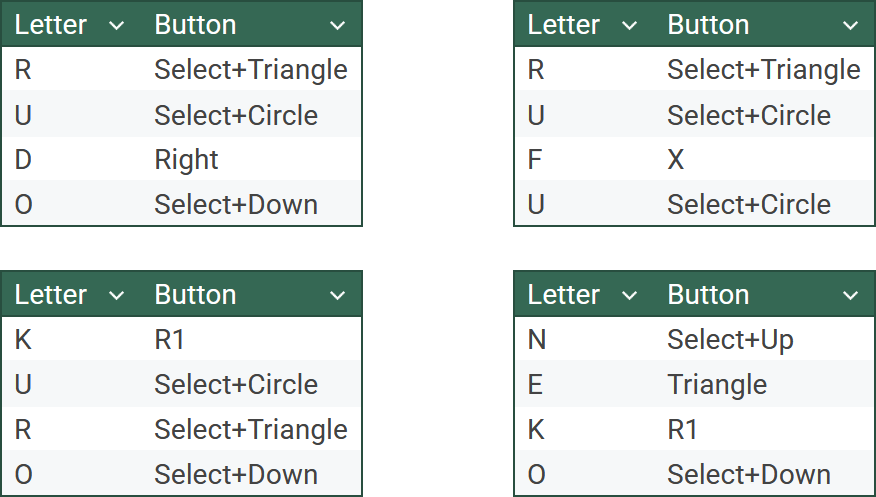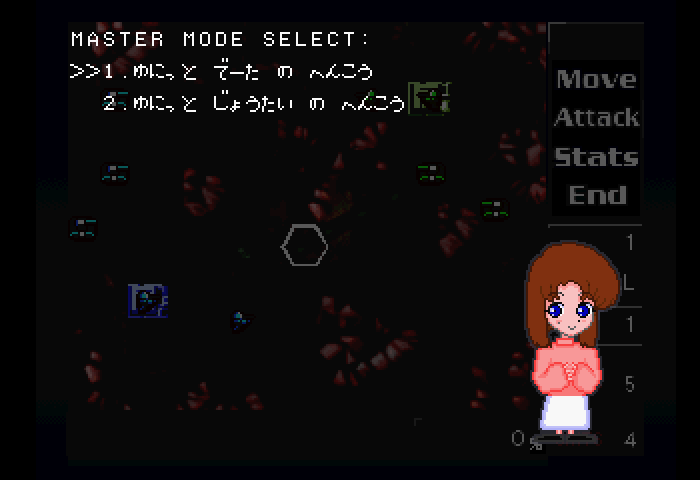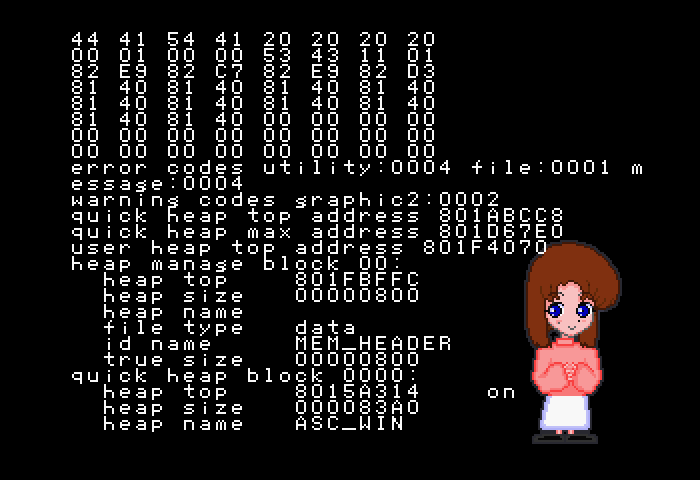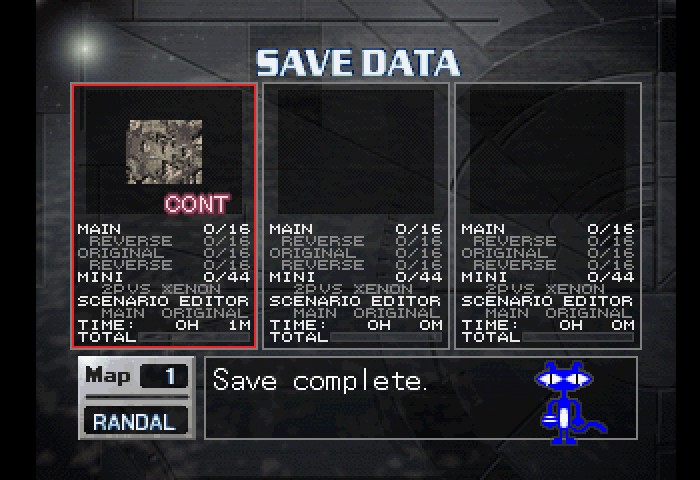Under the microscope: Nectaris: Military Madness (PlayStation)
Neko wa kowai
The Cutting Room Floor lists some GameShark codes for enabling a debug menu in this 1998 strategy game from Hudson. I decided to see if there was a way to activate it without hacking.
The answer is: yes, there is! There’s a complex button code you can enter to enable debug mode. It involves entering this passphrase with the controller buttons: RUDO RUFU KURO NEKO.
You might be wondering, “How do you do that?” Worry not; I’ll explain below.
Entering the code
As always, the thing I do first when examining a game is to take emulator memory snapshots before and after pressing a button. Then I compare the “before” ones and the “after” ones:
Every byte that’s the same across all of the snapshots in the “before” set gets kept; the rest get thrown out.
Similarly, every byte that’s the same across all of the snapshots in the “after” set gets kept; the rest get thrown out.
Finally, every byte that’s different in the “before” set and the “after” set gets kept; the rest get thrown out.
When you press a button in this game, a letter gets placed into the buffer starting at 8012e3d8 (NTSC-U version):
By pressing all of the buttons, I found the mapping for every letter:
That’s cool, but what do you do with it? I set a read breakpoint in my emulator for the beginning of the buffer. That led me to the function at 800790fc. It’s got a section of machine code that looks like this:
800793a4 lui v1,0x4f44 # Put 0x4f44 into the upper part of v1
800793a8 lw v0,0x6c(a0) # Load the buffer value
800793ac ori v1,v1,0x5552 # Put 0x5552 into the lower part of v1
800793b0 bne v0,v1,0x800796a8 # Compare the buffer to 0x4f445552It’s checking the buffer contents in a not-very-straightforward way, using a 2 byte little endian encoding system. We can decode it with this Python snippet:
>>> from struct import pack
>>> pack('<L', 0x4f445552)
b'RUDO'There are more sections like this. They’re checking for:
0x4f445552 = RUDO
0x55465552 = RUFU
0x4f52554b = KURO
0x4f4b454e = NEKO
0x4f52554b = KURO
0x4f4b454e = NEKO
Nothing happens if you enter these with the map above, however. You need to alternate controllers:
Controller 1: RUDO RUFU
Controller 2: KURO NEKO
Controller 1: KURO NEKO
Here are the buttons to press:
The effects
After you enter the full code, start the game. You’ll see the Master mode select menu and a dark-haired girl. The menu text in Japanese, even in the U.S. release. TCRF has translations of the items.
Use R1 and R2 on Controller 2 to change menu pages. The other two pages are non-interactive, and show various types of debug information:
When you press X, the girl disappears and is replaced with a blue cat:
The code we entered was RUDO RUFU KURO NEKO. I don’t know much Japanese, but I know “kuro neko” is “black cat.” The “rudo rufu” is most likely a rendering of “rudolph” (ルドルフ, like the reindeer). So I think this cat’s name is Rudolph the Black Cat.
Outro
Many thanks to the user Athena at The Cutting Room Floor for writing about this debug feature. And thanks also to my friend Michael Stearns for helping to puzzle out the “Rudolph” name.
Rings of Saturn will return with new articles soon! Subscribe here on Substack to get the next ones as soon as they come out: