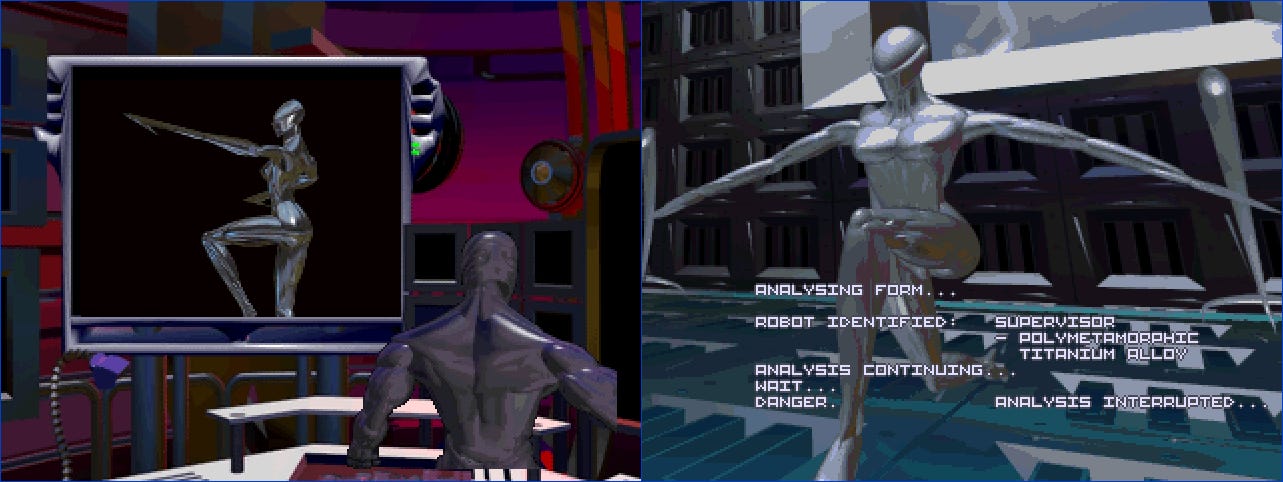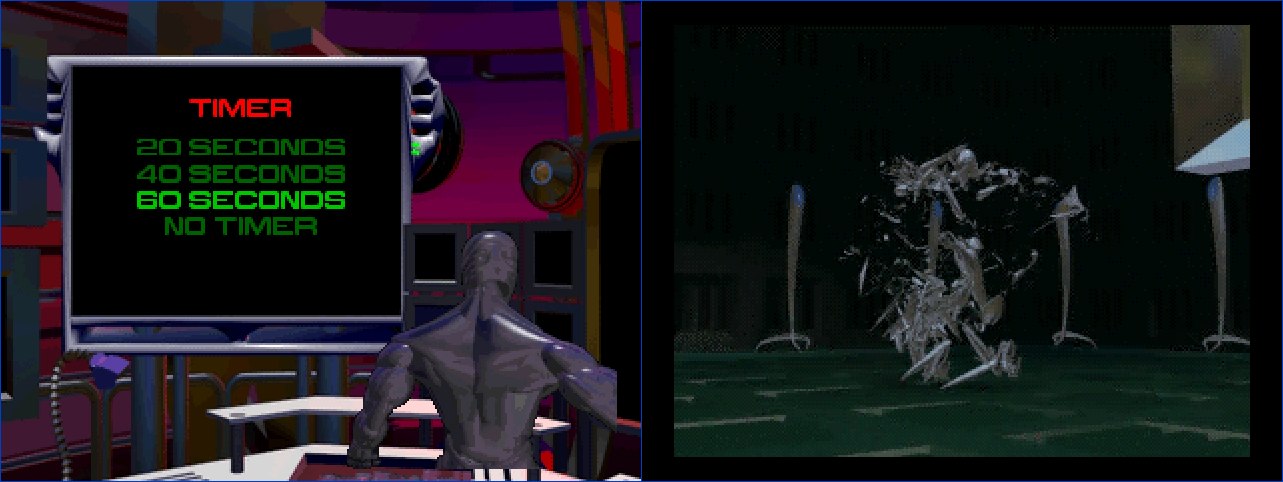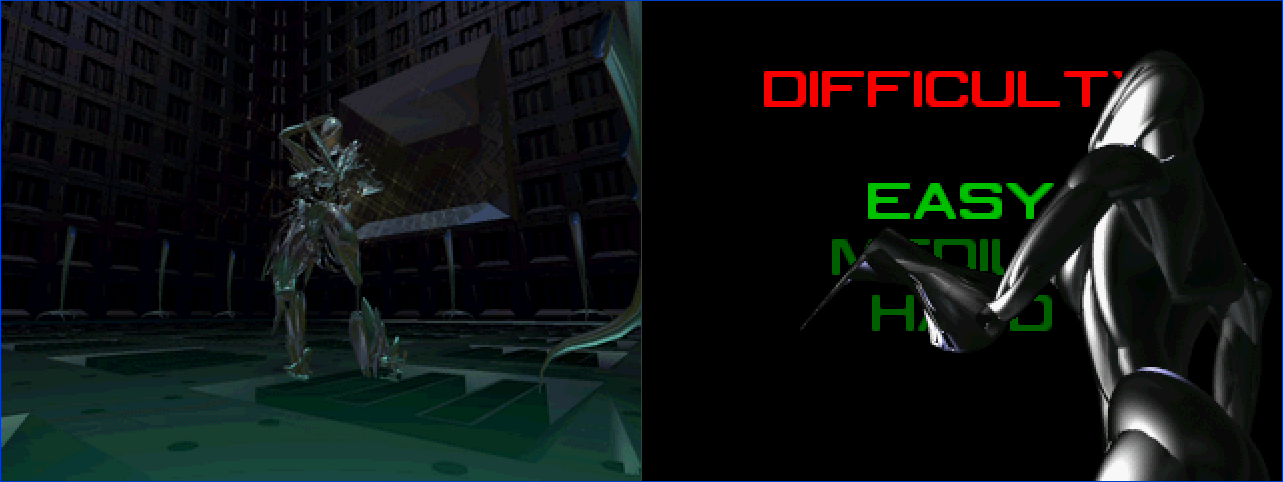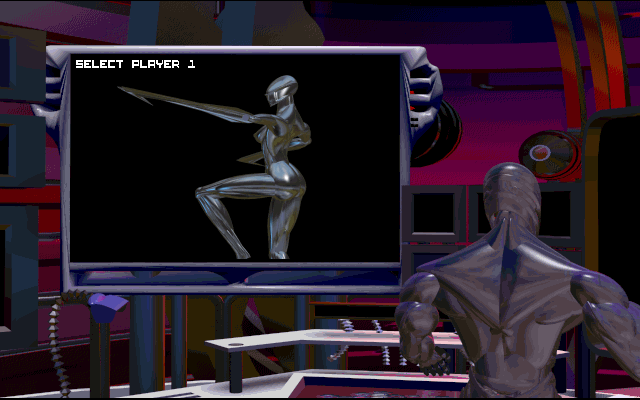Under the microscope: Rise of the Robots (3DO)
Techno nightmare!!
The Rise of the Robots wiki lists a number of cheat codes for the first Rise game. It marks these two as being “Exclusive to the 3DO version”:
Mirror Match in Two-Player: Press Left, Right, Left, Right repeatedly until the screen flashes.
Play as Supervisor in Two-Player and Training: Press Left, Left, Right, Right, Left, Left, Right, Right repeatedly until the screen flashes.
Alas, these don’t actually work on the 3DO version. I decided to figure out what was going on. In doing so, I found several previously undocumented cheat codes:
One lets you play against Supervisor.
Another lets you play as any enemy robot.
Some others let you play the game’s full motion videos.
Details are below!
Play as Supervisor
Go to Options and press A until you reach the Difficulty screen. Then hold LT or RT while pressing A, B, C, or Start.
Once you’ve done that, press X to leave the Options menu. Then go to 2 player mode or Training mode. You’ll be able to select the Supervisor boss as your opponent.
Swap sides in Training mode
Select 1 Player from the main menu and then choose Training mode. Use the D-pad to pick a robot. Then hold down LT or RT while pressing A to play as that robot:
Opening movies & soundtrack switch
When the game first starts up, you can change sound settings by pressing A, B, or C at the logo screens (why aren’t these just in the Options menu?):
You can re-watch the opening scene by going to Options and pressing A until you reach the Cinematics screen:
Then you can enter these button combinations:
Hold Left+RT+A to see the opening movie.
Hold Left+RT+B to see the opening movie with the Brian May music.
Hold Left+RT+C to toggle the Brian May music setting.
Ending movies
Go to Options and press A until you reach the Timer screen. Hold L+R and press C. The screen will fade out, and then you’ll see a movie featuring various opponents being defeated:
Hold L+Down instead for the shorter sequence associated with the Medium difficulty level:
And hold L+Down and press A for a very short sequence associated with the Easy difficulty:
The game over movie
Go to Options. You’ll start on the Languages screen. Hold LT+RT+Down and tap A. The continue countdown / game over movie will play:
Technical details
Most of the logic for the effects above are in the menu handling code, which is in the function at 0007b60c in the NTSC-U version.
Each menu screen has an associated ID. The Difficulty screen is 0x08. The logic for that screen’s handling of the A, B, C, and Start buttons is similar to this pseudocode.
difficulty_level = menu_cursor # Set the difficulty
screen_id = 0x0b # Set the next screen
menu_cursor = timer_setting # Prepare the next menu
if held_button & 0x0600000 != 0: # LT=0x0200000; RT=0x0400000
character_limit = 7 # Make Supervisor availableThat is, if you held LT or RT, the character limit increases to 7.
The character select screen’s ID is 0x3c. Its logic for handling A, B, C, and Start looks like this pseudocode:
character = menu_cursor
if (
(held_button & 0x600000 != 0) and # LT=0x0200000; RT=0x0400000
(game_type == 1) # 0=Mission mode, 1=Training mode
):
swap_sides = True
cpu_controls_p1 = TrueEach of the other code effects is similar: when you press A, B, C, or Start, the game checks to see whether you were holding additional buttons.
Outro
It looks like the bogus cheat codes mentioned in the intro are actually for the DOS version of the game (which you can play on Archive.org). Here’s Supervisor being selected as the opponent on PC:
For more cheat code discoveries for 3DO games, see my archive here. I’ll be back next week with more retro game reverse engineering articles!