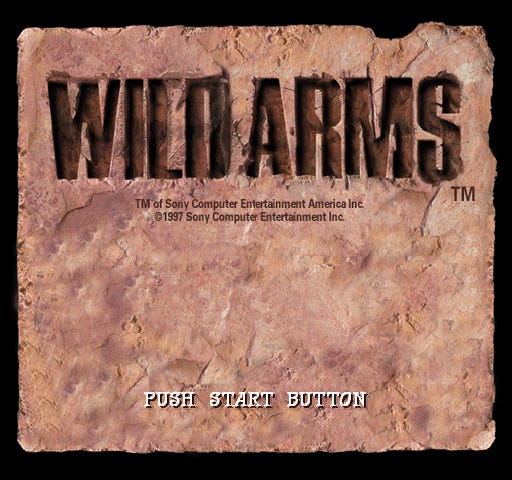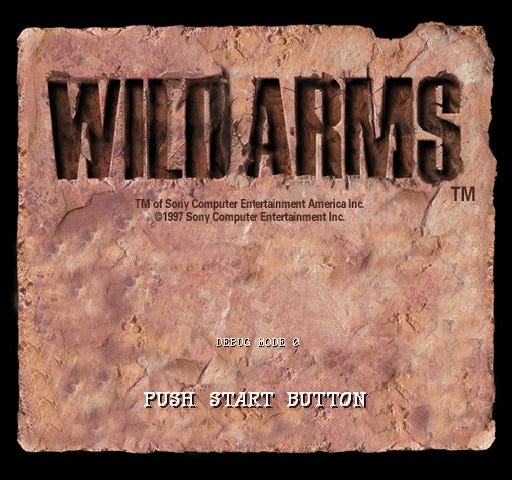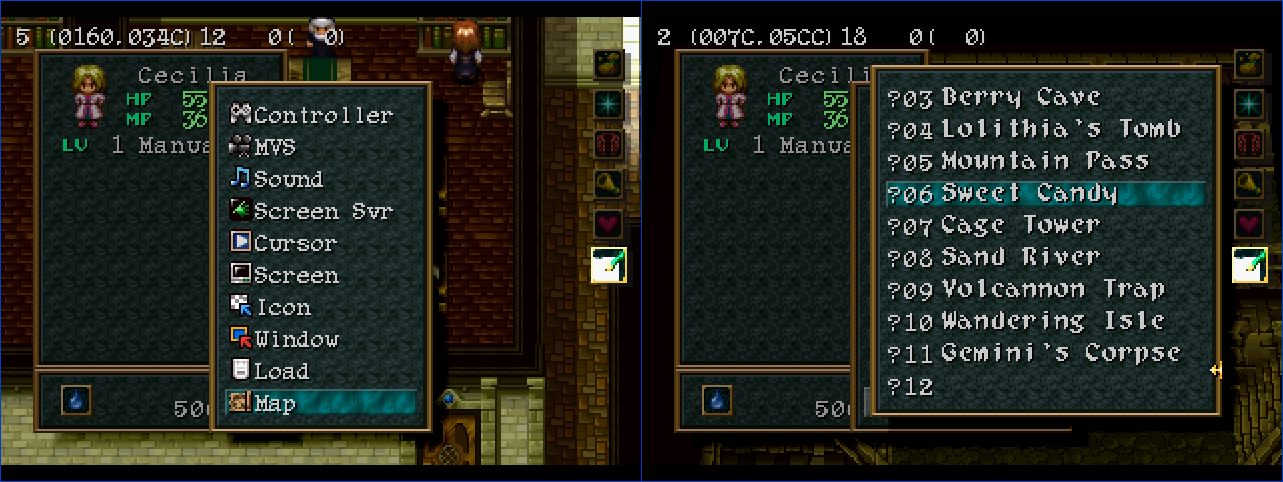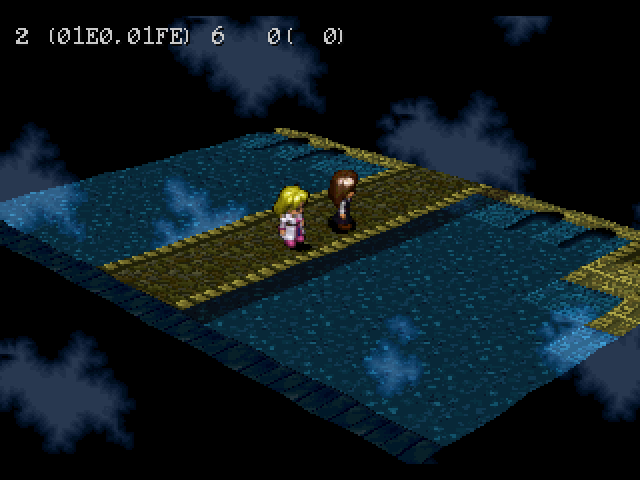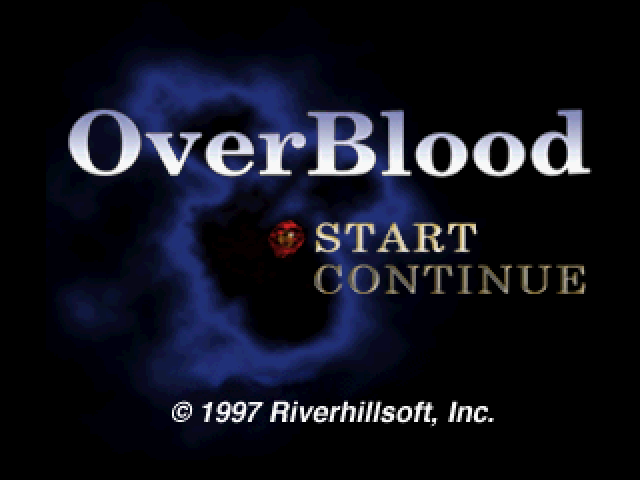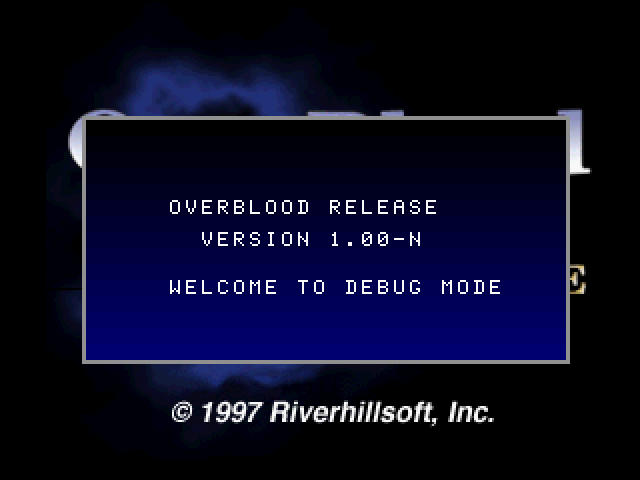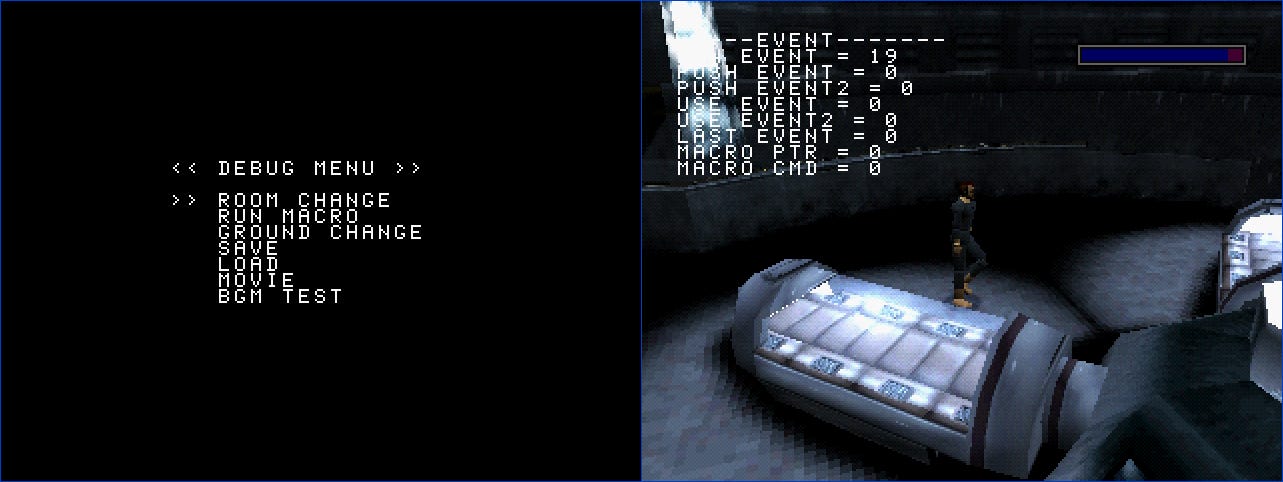Under the microscope: Wild Arms & Overblood (PlayStation)
Where legends become reality
In this edition, I’m examining two PlayStation games that have long-unreported cheat codes that enable debug features:
Wild Arms: Enter a code at the main menu to enable coordinate display and the ability to warp to any location.
Overblood: Enter a code at the main menu to enable a debug menu that can do similar things.
Details are below…
Wild Arms
The Wild Arms article at The Cutting Room Floor describes a GameShark code that enables a debug mode:
A simple map select debug menu is hidden away in Wild Arms. To activate it, input the following GameShark code, and when active, a new option, “Map”, will appear at the bottom of the options menu.
D00600F0 2C4E
D00600FC 0002
300600FC 0001
This GameShark code alters memory address 800600FC. I loaded an emulator memory snapshot into Ghidra and traced writes to that address. This led me to the function at 80143c8c.
That function calls another one that checks for the button presses matching this sequence:
L2, L1, Up, Down,
R2, R1, Triangle, X,
L2, R2, L1, R1,
Up, Triangle, Left, Circle,
Down, X, Right, Square,
Select, Select, Select, SelectThis logic executes while the title screen is being displayed. If you enter it correctly, you’ll see the message Debug Mode 0 appear:
You can now press Select to play a movie.
During gameplay, hold L1+R1+Select to enable coordinate display:
After doing that, the Map screen will appear on the Options menu. You can use this to warp anywhere:
You can disable collision, sort of, by pressing Select+R1+R2 all at once. This is pretty finicky and takes a few times to get right.
L1+L2+Start+D-pad lets you rotate the camera:
Select by itself pauses the action.
I think those are all the effects, but leave a comment if you find others.
Overblood
Like Wild Arms, Overblood has debug features that are described in an article at The cutting Room Floor. The activation method in that article involves patching some game code in the function at 800240c0, which blocks access to the debug menu. But there’s no patch needed — the function is just waiting for this sequence to be entered:
Up, Down, Up, Down,
Left, Right, Left, Right,
L1, L2, R1, R2,
Up, Down, Left, RightPut it in at the main menu. You’ll get the Welcome to Debug Mode screen if you got it right.
As mentioned in the TCRF article, pressing R2+Circle during gameplay will bring up the debug menu and R2+Square will bring up an information display.
Interestingly, OverBlood 2 is also listening for a sequence of buttons at its title screen (Substitute X for Circle in the PAL version):
Up, Left, Down, Right,
Up, Left, Down, Right,
L1, L2, R1, R2,
Up, Right, Down, Left,
Triangle, X, Square This plays a sound effect, but as far as I can tell, it doesn’t do anything else. It seems like the debug features were disabled in the second game, alas.
Outro
As always, feel free to use the information in this article (and the screenshots) elsewhere.
You’ll find many more cheat code discovery articles in the archive. And there are more in the works — subscribe to get the next article delivered straight to your e-mail inbox: