In this edition:
Blazing Heroes (a.k.a. Mystaria: The Realms of Lore, a.k.a. Riglord Saga) has a hidden set of debug and cheat menus.
They allow you to be invincible, warp to anywhere in the game, perform any attack, and more.
I made a patch to make them accessible.
Get the patch from SegaXtreme (mirror). Here’s a video!
Intro
Whenever I look into a game, I make sure to search its disc image for certain ASCII phrases: DEBUG, CHEAT, SECRET, and SONIC are things I always check for. There’s often something worth checking out when I get a hit on one of those.
I had the Blazing Heroes disc handy, so I searched it and got hits for both DEBUG and CHEAT. Neat! I decided to look more closely at this game with three names.
Riglordsaga came out in Japan in 1995. It was published in the U.S. as Mystaria: The Realms of Lore, but there was reportedly a conflict with the publisher of Dungeons & Dragons over that name — it was evidently too close Mystara1. It was reissued in 1996 as Blazing Heroes.
I haven’t had much luck finding hidden things in tactical RPGs, but this one has a couple of cool secret features. I found heretofore-undocumented debug menus that let you perform any character action, warp to arbitrary locations, make characters invincible, and more.
This article will describe how these extra menus work, and how I patched the game to expose them.
The extra menus
Normally the game’s menus are tinted blue, but when the debug feature is enabled, they become green. On your turn, you can see a CHEAT item at the bottom of the command menu:
This lets your character choose from basically any game action (though not all of them work in every situation). Some of the actions aren’t even translated:
The Options screen also changes from blue to green and gets a new item: DEBUG MENU.
The most interesting things on the Debug Menu are Invincible and MAP. The latter lets you warp anywhere in the game:
There’s even a special TEST map! Has anybody outside the development team ever seen this?
Technical details
The debug features are controlled by a single flag. You can activate them with an Action Replay code:
3608f311 0001 # Mystaria
3608f055 0001 # Blazing HeroesThe feature is supposed to be toggled on and off with a button assigned by the Controller Settings menu, but the relevant assignment has been removed. If you assign it manually (set 06091230 to 00000800), you can control it with the Start button.
The normal assembly code does this (read, check, branch):
mov.b @r0,r0 # Read the debug mode flag
tst r0,r0 # Check whether it's set
bt 0x06020042 # Skip past if notWe can change it to do this instead (write, don’t check, don’t branch):
mov #1,r3 # Read a constant 1
mov r3,@r0 # Store it in the debug mode flag's location
nop # # Don't skip the debug activation codeThat’s the old “write instead of reading” trick, a favorite of game hackers. Since we’re setting the flag here, every other place that checks it will see it as set also. For Mystaria, the relevant code is loaded to 0601ffc0 and for Blazing Heroes it’s at 0601ff1c.
Outro
For previous coverage of hidden debug modes, see my articles on:
Feel free to use this information on your favorite site!

The name of the game’s setting changed from “Mystaria” to the decidedly less inspired “Oldelande”

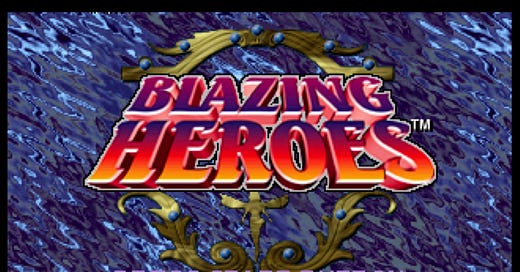








I love that game. For sure the graphics aren’t the best but the gameplay is so addictive. This new debug menu is the cherry on the cake, really appreciate your hard work.
Could it be possible that we have the same for riglord saga 2 🤔.
Nice find! I can only hope the cancelled English version of Riglord/Mystaria/Blazing Heroes 2 is one day preserved...